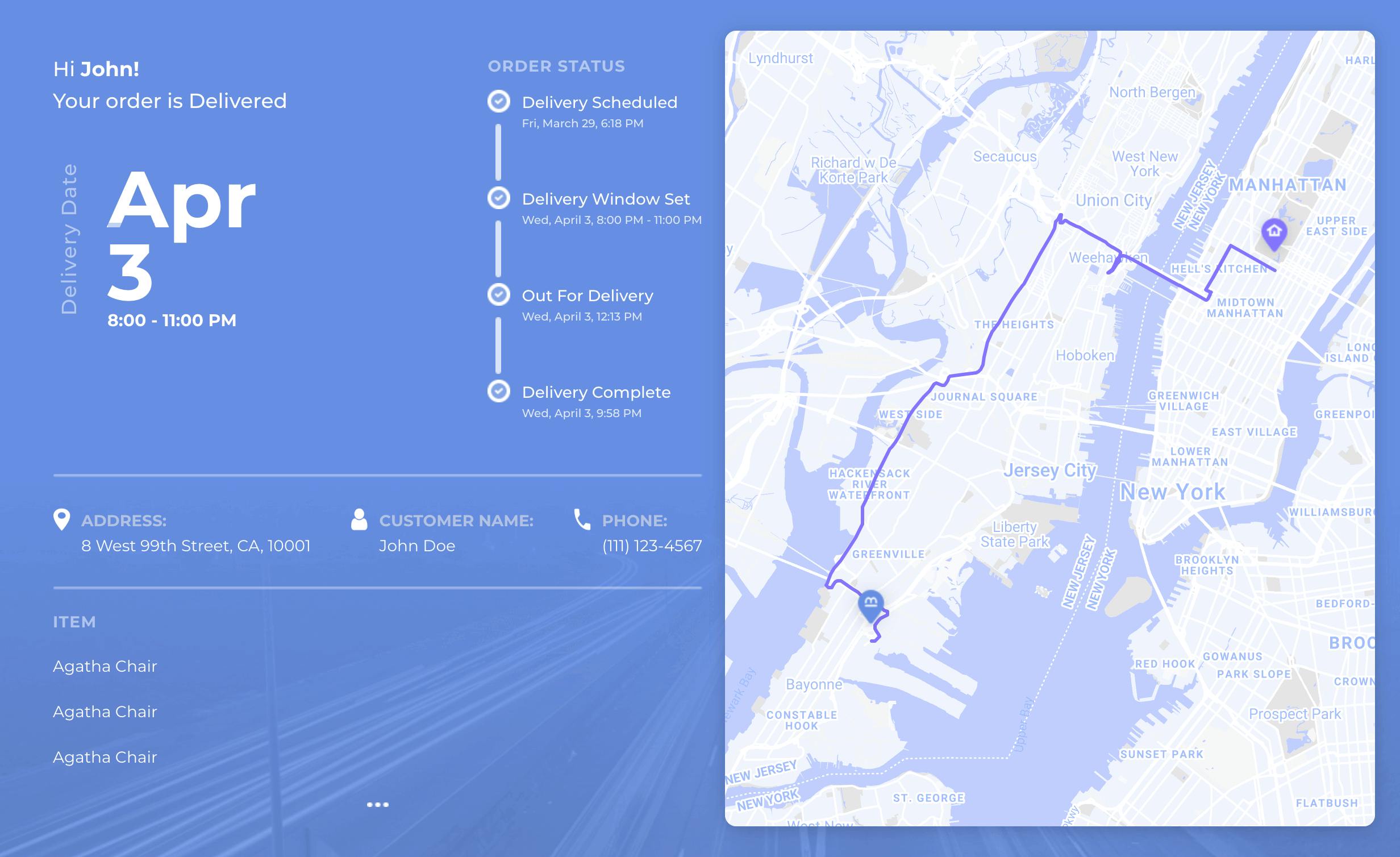Automation is the new paradigm
Manual business processes are the dinosaurs of the global workforce.
These dinosaurs have yet to go fully extinct, but we find their fossils in the automated business system software that more and more companies are utilizing to cut down on redundant employees. Perhaps most importantly, companies are using this automation to save money.
Manual tasks can include the basics like inputting data, file conversion, communication with customers, and more. Globally, the number of employees required to be on-hand in a physical office setting is decreasing, and for good reason. The equation is simple: if employees are comfortable, productivity rises.
Tasks undertaken by employees (lower level ones specifically) can be accomplished by computers with greater efficiency and with fewer errors. The only issue: as we stray closer toward a completely remote workforce, some businesses still have to deal with manual business processes of their own.
At BinarCode, we’re helping businesses of all industries find ways to cut costs and boost their profit margins by helping to create custom software that automates their most repetitive and time-wasting tasks. Business owners may often ask themselves: just how do companies automate more tasks to keep overhead low and reduce time needed from a human to input directions and information?
For instance, check out how we’ve helped integrate automation into the online furniture rental-service, Mobley. Not only have we built automatic email coordination between leasing software and logistic providers, we’ve built an automated internal platform that drastically reduces the number of inputs a person needs to do manually. Read on to find out how you can automate your manual business processes.

Business processes are becoming more condensed as software is being created specifically to accomplish repetitive tasks.
Before you go custom, seek out tools that already exist
Depending on your business, it’s likely that there are already a number of tools out there that can help you automate the processes you typically take care of manually. For example – let’s say your business makes use of a Mail Chimp email list. In addition to your Mail Chimp audience, you also like to keep track of your customers’ contact information in a simple Google Spreadsheet. Without an automation solution, if you want to edit a customer’s information on the Google sheet, that means you’ll also need to edit their information within Mail Chimp.
This means that, if you wanted to edit a roster of 100 customers, you’d actually have to make each edit twice: once inside Mailchimp, and once inside the Google Spreadsheet. This means that you’re actually making 200 edits, which could take an hour or longer to do by manually. Now imagine you have 1,000 or MORE customers whose info you want to edit. You’ll be wasting significant time completing this redundant task manually! The good news is that there are already automation tools that exist out there that can help you automate simple processes like the Mail Chimp/Google Spreadsheet example above.
Simple automation tools
Tonkean allows for automated communication between software and platforms, minimizing the need for human touch. In their own words, “Tonkean reaches out to your team in the systems they use (Slack, email etc) and brings the data directly to your systems, saving everyone time and letting them focus on the work that matters.” Also check out tools like Zapier, automate.io. Like Tonkean, they allow different software platforms to communicate with one another, minimizing the need for a (paid) human to intervene. These types of tools are incredibly simple to use. Even more helpful is that they don’t require any knowledge of computer science or code. The downside of this, however, is that these premade tools are somewhat limited in the tasks they can automate.
If your business requires a unique set of tasks to be accomplished, you may need to hire professionals to help you create software that can do exactly what you need it to (but more on that later).
More advanced pre-made solutions
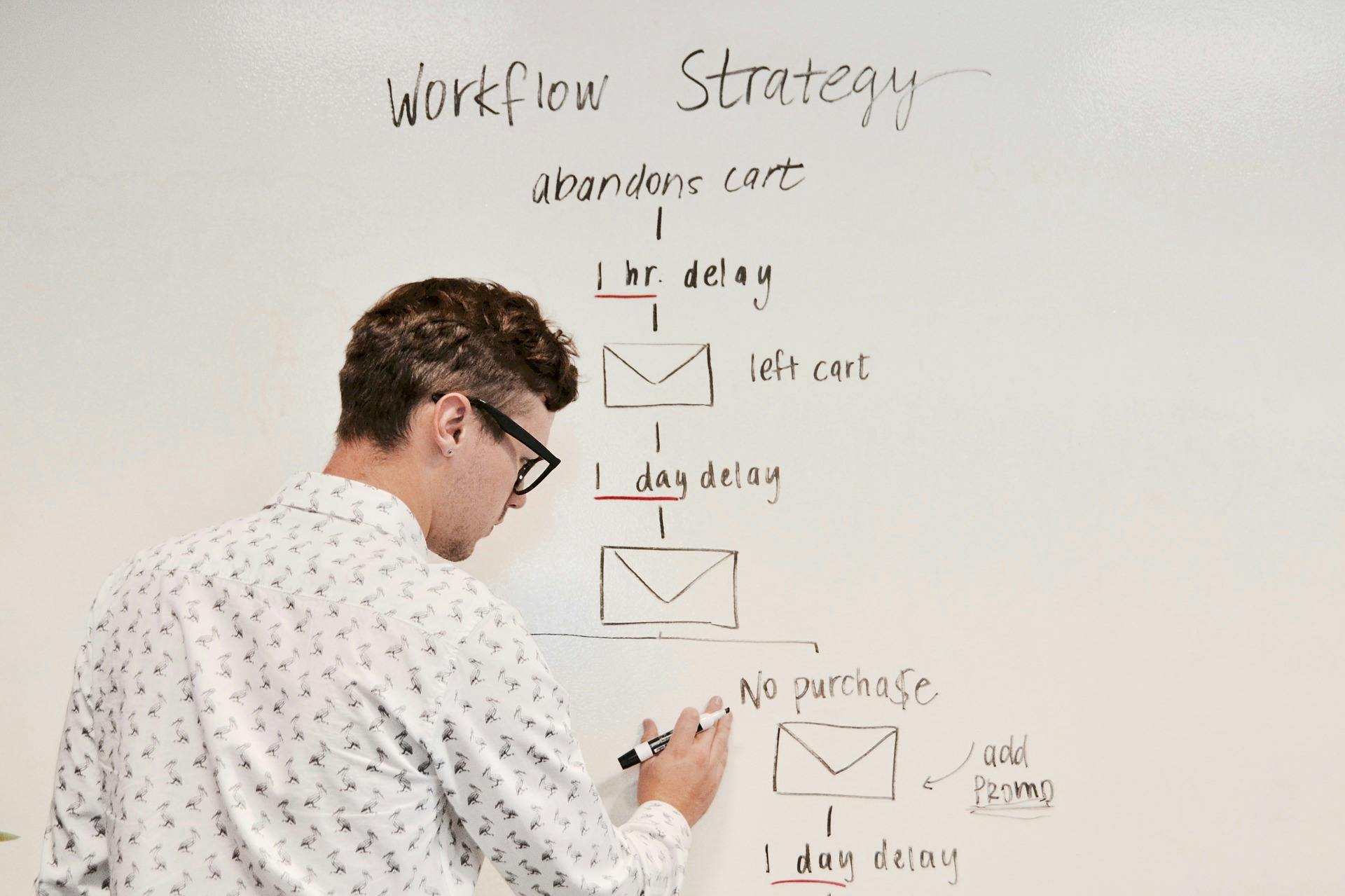
Automated business processes free up employees’ work days to spend more time on complicated tasks that require critical thinking.
Getting a little more advanced: Resolve is a platform which can be integrated with your company’s current IT system, whether it is outsourced or developed internally. It allows for communication between sources of data, from web security systems like Firewall, to messaging platforms such as Slack, to metered cloud-based computing platforms like Amazon Web Services.
If an issue arises, let’s say, in Firewall that would potentially affect the security of a cloud-based application on which you are storing information, Resolve will indicate the issue to the appropriate individual at your company responsible for that security. A platform like resolve can help reduce the amount of time your IT guys (or girls) spend on tasks that can (and should) be taken care of by a computer.
Automated indication of application error and automated requests to IT teams that clearly describe the issue can and will save your company hours of time spent communicating, especially if employees aren’t experts in your tech. Be aware that tools like Resolve still use pre-existing software. If the apps it integrates with aren’t able to solve your manual processes, you’ll still need to go custom.
Identifying processes to automate
Software and computers are literally designed to do repetitive, mundane tasks, so there is little reason not to automate the manual process of things like invoice creation to a system that is designed for it. It is difficult to create or implement a front-to-back system that will completely streamline business processes, but if processes are broken down into specific tasks the opportunities for automation become more apparent.
When reviewing your company’s workflow for the purpose of greater automation, it may help to not look at ‘the big picture’ and focus on the smaller tasks. Building or implementing an automated process for a small task is easier than it is for complex ones, and the solutions can be expanded upon over time to include more parts of the entire process.
The Holy Grail of automation: custom software
Once you’ve determined the processes your business needs to automate, AND you’ve determined that the aforementioned automation tools simply won’t do what you need them to, there’s only one more place left to go. That place also happens to be our favorite place: custom software. If you’re a business owner, you likely have a long wish list of things that could be done at the snap of a finger. Maybe you’re currently paying employees to do these things so you don’t have to.
But hiring employees at $50,000+ annually can quickly drive up your overhead. With a custom software platform, you can create a tool that does the work of 100 employees, and, depending on what the platform needs to do, it’s likely to cost less than a single employee annually.
Your automation workflow won’t be built in a day
(but it can be built!)
Sure, it’s easy for companies like Google, Coca-Cola, or Intel to throw billions of dollars towards creating a more-automated workplace. But even small and medium-sized businesses can’t afford to waste money. Automating processes will save them money in the long run, just like it does the big guys.
As more and more companies experiment with a partial or fully remote workforce, companies realize which tasks can be reliably accomplished outside of an office setting. If you’re looking to automate your business, send us a message to get a quote. We’d be happy to work with you in creating a platform that allows your business to break through the stratosphere.
Automation processes for furniture rental company
Automation tools & solutions built with Laravel, Nova and Vue.js
Conjure is an online furniture rental company that serves as an alternative to furniture ownership, allowing consumers to furnish their homes or offices in a few clicks without the hassle of buying furniture.